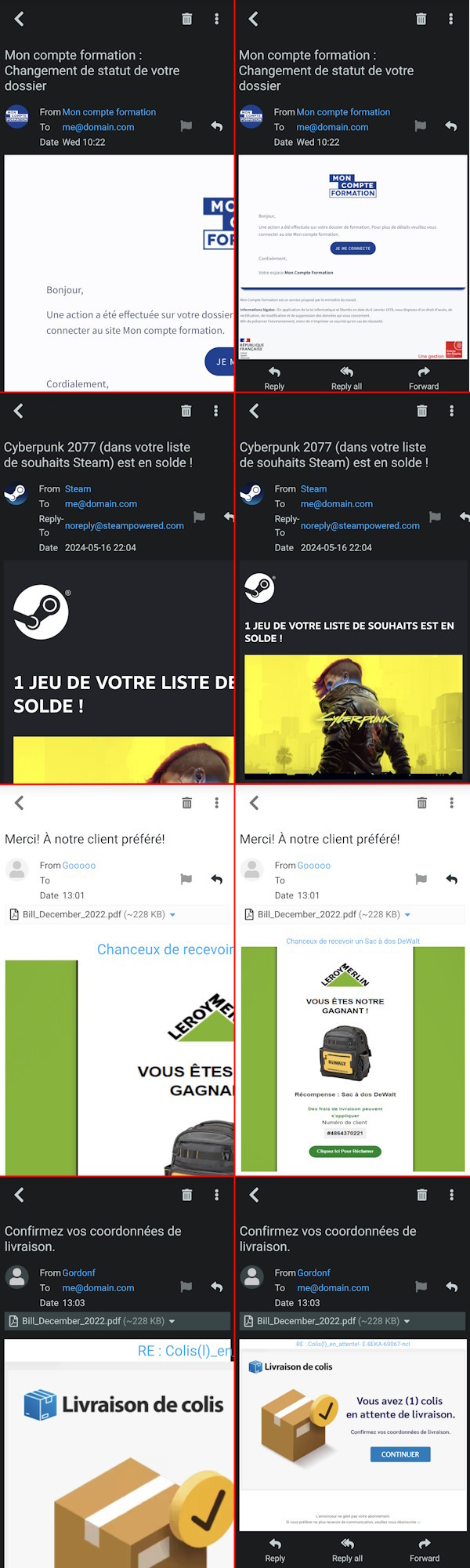Tried with PNG and JPG format. The error is not happening all the time, but when it's happening
- from the end-user interface, there is only one error: Connection error.
- there is no log in server at /var/www/html/roundcube/logs related to the time the issue happened.
- in Chrome Developer Tools - Console, it shows more:
GET data:image/jpeg;base64,/9j/4AAQSkZJRgABA...........zl5ZZGkdjrLMcSckefSXWjXhKDqLRECMf6yD6EBR35M6CYjTDOmlHFoDDV0kzwzRnY6HA844jlnBva7MynrMTi8o8SX/ONzPhPUhZ7xKngw+JFzvrOWDLS%02%08%0A</body></html> net::ERR_INVALID_URL
Long data for the content, but if I copy /9j/4AAQSkZJRgABA...........zl5ZZGkdjrLMcSckefSXWjXhKDqLRECMf6yD6EBR35M6CYjTDOmlHFoDDV0kzwzRnY6HA844jlnBva7MynrMTi8o8SX/ONzPhPUhZ7xKngw+JFzvrOWDLS to the convert tool
https://base64.guru/converter/decode/image it can convert to correct image without any problem. So I guess base64 data is correct.
Any idea how to fix this error, please?
Thank you.