Recent posts
#1
Requests / I receive error messages when ...
Last post by sharbich - February 23, 2026, 02:46:01 PMHello,
when I try to install the libkolab plugin in Roundcube, I get the following error message from Composer when updating my PostgreSQL database:
Regards, Stefan Harbich
when I try to install the libkolab plugin in Roundcube, I get the following error message from Composer when updating my PostgreSQL database:
Code Select
root@ec46c16a503e:/var/www/html# composer update
Composer could not detect the root package (roundcube/roundcubemail) version, defaulting to '1.0.0'. See https://getcomposer.org/root-version
Loading composer repositories with package information
Updating dependencies
Nothing to modify in lock file
Writing lock file
Installing dependencies from lock file (including require-dev)
Package operations: 12 installs, 0 updates, 0 removals
- Installing ezyang/htmlpurifier (v4.19.0): Extracting archive
- Installing pear/net_url2 (v2.2.3): Extracting archive
- Installing pear/http_request2 (v2.7.0): Extracting archive
- Installing symfony/polyfill-mbstring (v1.33.0): Extracting archive
- Installing lolli42/finediff (1.0.4): Extracting archive
- Installing sabre/uri (3.0.2): Extracting archive
- Installing sabre/xml (4.0.6): Extracting archive
- Installing sabre/vobject (4.5.8): Extracting archive
- Installing caxy/php-htmldiff (v0.1.17): Extracting archive
- Installing kolab/libkolab (3.6.1): Source already present
Do you want to activate the plugin libkolab? [Y|n] y
Running database initialization script for libkolab
Creating database schema... ERROR: [7] FEHLER: Relation »kolab_folders_seq« existiert bereits (SQL Query: CREATE SEQUENCE kolab_folders_seq
INCREMENT BY 1
NO MAXVALUE
NO MINVALUE
CACHE 1)
[FAILED]
ERROR: [7] FEHLER: Relation »kolab_folders_seq« existiert bereitsThis prevents the plugin from installing. How can I work around this error?Regards, Stefan Harbich
#2
Release Discussion / Re: session timeout not workin...
Last post by jitendra1980 - February 23, 2026, 12:50:06 AMFeb 23 11:04:28 srv3 roundcube[209349]: <9m2ku5sf> Session destroy: 9m2ku5sfeegii2umfdmagrsk1t
Feb 23 11:04:28 srv3 roundcube[209402]: <9vdk1rkc> Session destroy: 9vdk1rkcllu79jf5b87sfcue2a
Feb 23 11:04:31 srv3 roundcube[209349]: <9m2ku5sf> Session destroy: 9m2ku5sfeegii2umfdmagrsk1t
Feb 23 11:04:32 srv3 roundcube[209402]: <4h5t2qkh> Session regenerate: 9vdk1rkcllu79jf5b87sfcue2a -> 4h5t2qkhs9e1pn0d5asoe62bqb
Feb 23 11:04:36 srv3 roundcube[208944]: <9m2ku5sf> Session destroy: 9m2ku5sfeegii2umfdmagrsk1t
Feb 23 11:04:37 srv3 roundcube[207487]: <q0rn1ilr> Session destroy: q0rn1ilrau1m23qp0pgvdt304f
Feb 23 11:04:37 srv3 roundcube[207487]: <3nlsks9p> Session regenerate: q0rn1ilrau1m23qp0pgvdt304f -> 3nlsks9phouefjvi2sijfkv2rl
Feb 23 11:04:40 srv3 roundcube[208944]: <gdpfi7ja> Session regenerate: 9m2ku5sfeegii2umfdmagrsk1t -> gdpfi7jaugp6imh2n0h72r99kc
Feb 23 11:04:43 srv3 roundcube[207487]: <4h5t2qkh> Session destroy: 4h5t2qkhs9e1pn0d5asoe62bqb
Feb 23 11:04:49 srv3 roundcube[207487]: <nd1epj4j> Session destroy: nd1epj4jmqonh47ek4he6vb2b3
Feb 23 11:04:49 srv3 roundcube[207487]: <qk243etb> Session regenerate: nd1epj4jmqonh47ek4he6vb2b3 -> qk243etbn2g792b66befehmlgt
Feb 23 11:05:00 srv3 roundcube[208944]: <kqb4itme> Session auth check failed for kqb4itme0jpj3bh1hne7a03hca; timeslot = 2026-02-23 05:35:00
Feb 23 11:05:00 srv3 roundcube[209316]: <bcjqj33g> Session auth check failed for bcjqj33gdi6de2791kj8ll3hjc; timeslot = 2026-02-23 05:35:00
Feb 23 11:05:00 srv3 roundcube[209349]: <v2bspiqv> Session auth check failed for v2bspiqvtv6je037beq1e5i32i; timeslot = 2026-02-23 05:35:00
Feb 23 11:05:00 srv3 roundcube[209624]: <3u9vsqgj> Session auth check failed for 3u9vsqgj6kobelodee7u2bfrnc; timeslot = 2026-02-23 05:35:00
Feb 23 11:05:00 srv3 roundcube[207844]: <qtaa9552> Session auth check failed for qtaa9552d54lk5mo2a76mivdva; timeslot = 2026-02-23 05:35:00
Feb 23 11:05:00 srv3 roundcube[209816]: <k1q4878f> Session auth check failed for k1q4878f3amoelstah521et79o; timeslot = 2026-02-23 05:35:00
Feb 23 11:05:00 srv3 roundcube[207847]: <af56ujau> Session auth check failed for af56ujau19bjcedtfb3vsij3hs; timeslot = 2026-02-23 05:35:00
Feb 23 11:05:02 srv3 roundcube[209816]: <gdpfi7ja> Session auth check failed for gdpfi7jaugp6imh2n0h72r99kc; timeslot = 2026-02-23 05:35:00
Feb 23 11:05:02 srv3 roundcube[209402]: <4h5t2qkh> Session destroy: 4h5t2qkhs9e1pn0d5asoe62bqb
Feb 23 11:04:28 srv3 roundcube[209402]: <9vdk1rkc> Session destroy: 9vdk1rkcllu79jf5b87sfcue2a
Feb 23 11:04:31 srv3 roundcube[209349]: <9m2ku5sf> Session destroy: 9m2ku5sfeegii2umfdmagrsk1t
Feb 23 11:04:32 srv3 roundcube[209402]: <4h5t2qkh> Session regenerate: 9vdk1rkcllu79jf5b87sfcue2a -> 4h5t2qkhs9e1pn0d5asoe62bqb
Feb 23 11:04:36 srv3 roundcube[208944]: <9m2ku5sf> Session destroy: 9m2ku5sfeegii2umfdmagrsk1t
Feb 23 11:04:37 srv3 roundcube[207487]: <q0rn1ilr> Session destroy: q0rn1ilrau1m23qp0pgvdt304f
Feb 23 11:04:37 srv3 roundcube[207487]: <3nlsks9p> Session regenerate: q0rn1ilrau1m23qp0pgvdt304f -> 3nlsks9phouefjvi2sijfkv2rl
Feb 23 11:04:40 srv3 roundcube[208944]: <gdpfi7ja> Session regenerate: 9m2ku5sfeegii2umfdmagrsk1t -> gdpfi7jaugp6imh2n0h72r99kc
Feb 23 11:04:43 srv3 roundcube[207487]: <4h5t2qkh> Session destroy: 4h5t2qkhs9e1pn0d5asoe62bqb
Feb 23 11:04:49 srv3 roundcube[207487]: <nd1epj4j> Session destroy: nd1epj4jmqonh47ek4he6vb2b3
Feb 23 11:04:49 srv3 roundcube[207487]: <qk243etb> Session regenerate: nd1epj4jmqonh47ek4he6vb2b3 -> qk243etbn2g792b66befehmlgt
Feb 23 11:05:00 srv3 roundcube[208944]: <kqb4itme> Session auth check failed for kqb4itme0jpj3bh1hne7a03hca; timeslot = 2026-02-23 05:35:00
Feb 23 11:05:00 srv3 roundcube[209316]: <bcjqj33g> Session auth check failed for bcjqj33gdi6de2791kj8ll3hjc; timeslot = 2026-02-23 05:35:00
Feb 23 11:05:00 srv3 roundcube[209349]: <v2bspiqv> Session auth check failed for v2bspiqvtv6je037beq1e5i32i; timeslot = 2026-02-23 05:35:00
Feb 23 11:05:00 srv3 roundcube[209624]: <3u9vsqgj> Session auth check failed for 3u9vsqgj6kobelodee7u2bfrnc; timeslot = 2026-02-23 05:35:00
Feb 23 11:05:00 srv3 roundcube[207844]: <qtaa9552> Session auth check failed for qtaa9552d54lk5mo2a76mivdva; timeslot = 2026-02-23 05:35:00
Feb 23 11:05:00 srv3 roundcube[209816]: <k1q4878f> Session auth check failed for k1q4878f3amoelstah521et79o; timeslot = 2026-02-23 05:35:00
Feb 23 11:05:00 srv3 roundcube[207847]: <af56ujau> Session auth check failed for af56ujau19bjcedtfb3vsij3hs; timeslot = 2026-02-23 05:35:00
Feb 23 11:05:02 srv3 roundcube[209816]: <gdpfi7ja> Session auth check failed for gdpfi7jaugp6imh2n0h72r99kc; timeslot = 2026-02-23 05:35:00
Feb 23 11:05:02 srv3 roundcube[209402]: <4h5t2qkh> Session destroy: 4h5t2qkhs9e1pn0d5asoe62bqb
#3
Theme Releases / Elastic2025 RoundCube Dark The...
Last post by bijanbina - February 22, 2026, 03:59:19 PMElastic2025 is a dark Roundcube theme based on the Elastic2022 by Seb1k.
Please consider DONATING if you liked it. This keeps us motivated to continue polishing the theme and fixing bugs.
Donate with PayPal
✨ What's different
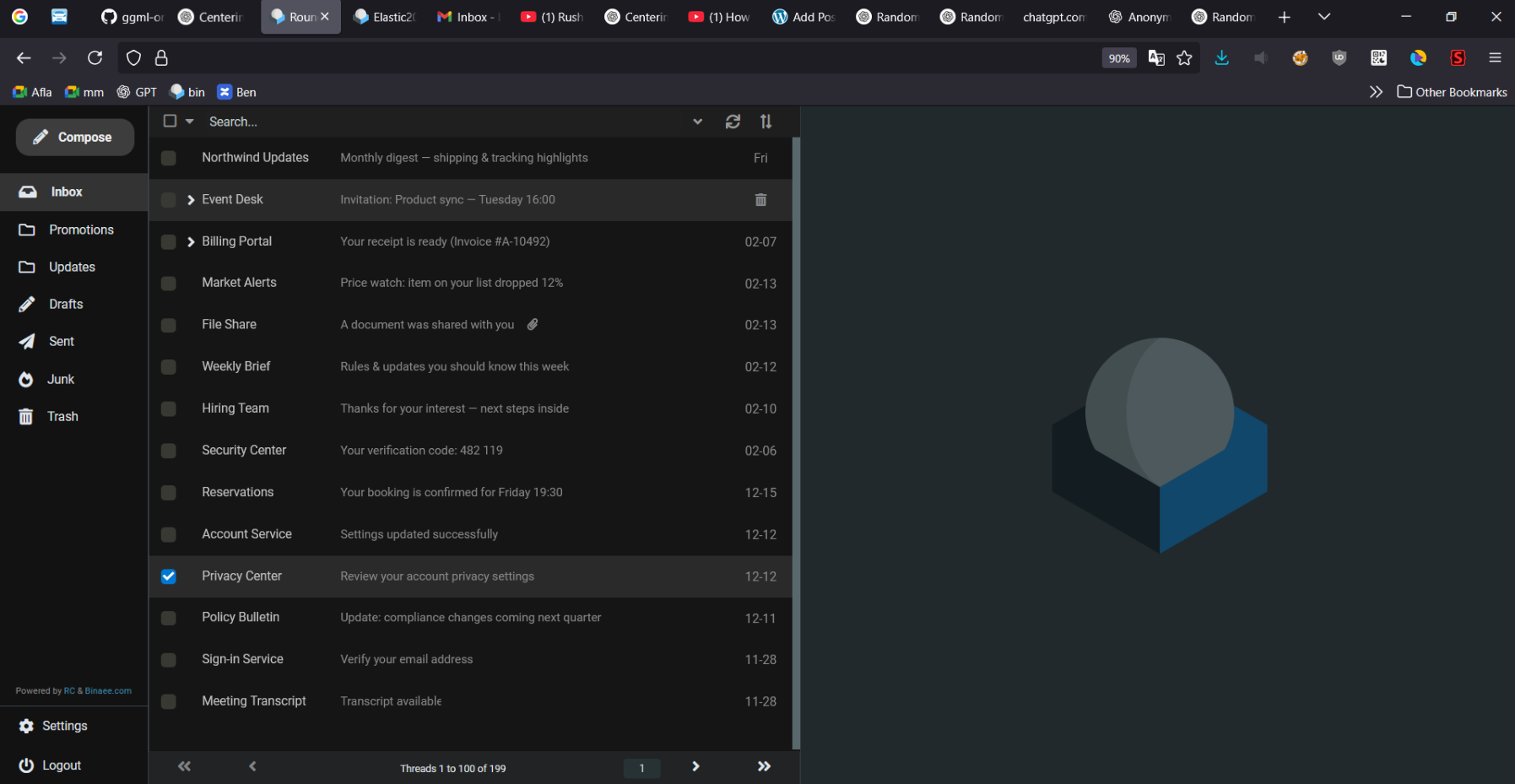
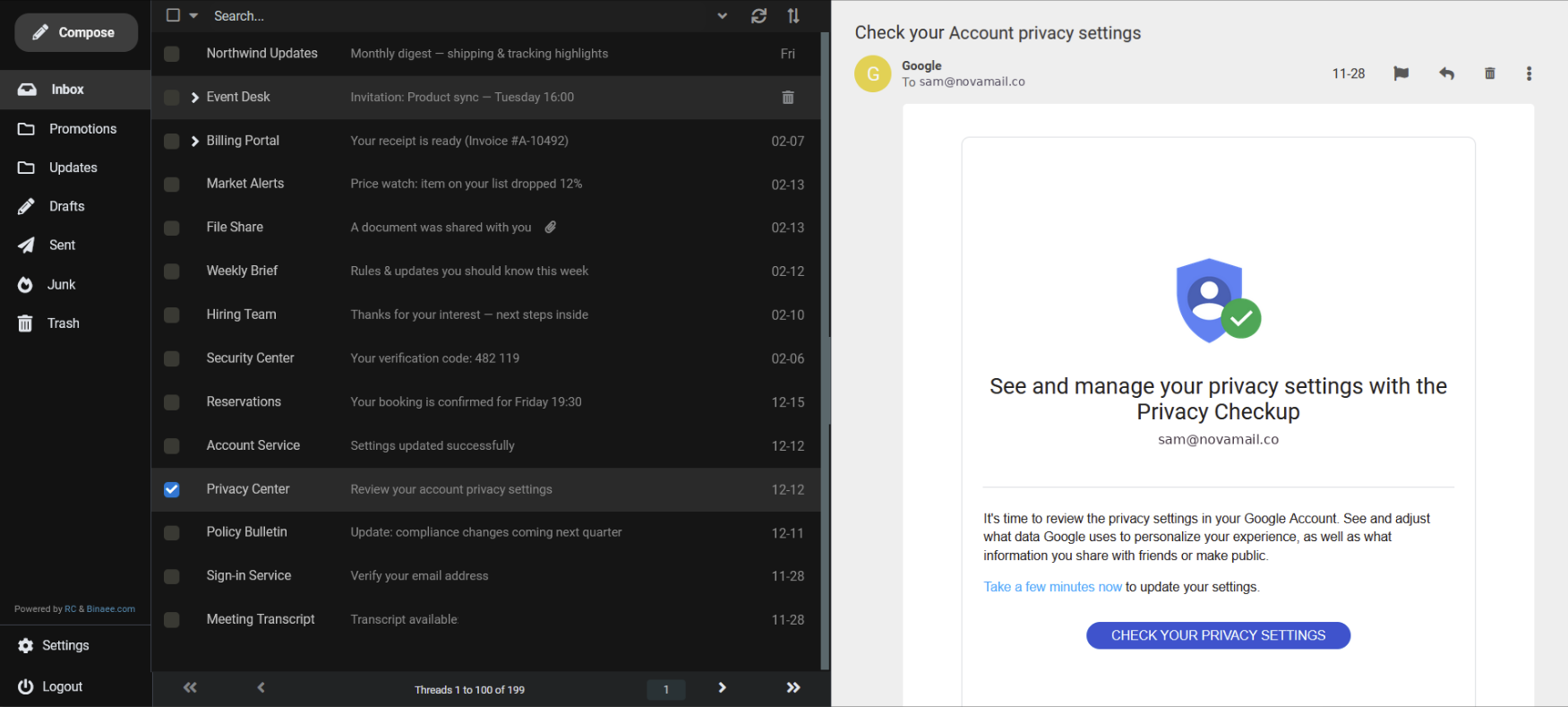
🛠 Installation
Gmail removed ability to pull messages from other providers as of Jan 2026. This project aim to offer a simple drop in replacement webmail experience in Roundcube (especially on desktop). Still many features are missing. Please consider donating if you are interested in these as they require more time & effort but definitely possible!
If you find a bug you can easily fix it by the browser inspector and editing the corresponding CSS file. If you like your fix to be merge into the main stream please don't hesitate to create a pull request in the GitHub page and if it matches our style and test it will be merged.
If you notice a bug but you don't have time to fix it or create the pull request please consider donating. We know the theme currently has many bugs and by donating even a small number you keep helping to fix all these bugs. The theme took almost 2000 hours to refine and publish, if that hours helps you save time, a small donation would be really appreciated.
Donate with PayPal
Blog Post
Please consider DONATING if you liked it. This keeps us motivated to continue polishing the theme and fixing bugs.
Donate with PayPal
✨ What's different
- More content on screen (reduced spacing/higher density)
- Less visual noise (cleaner, more premium look)
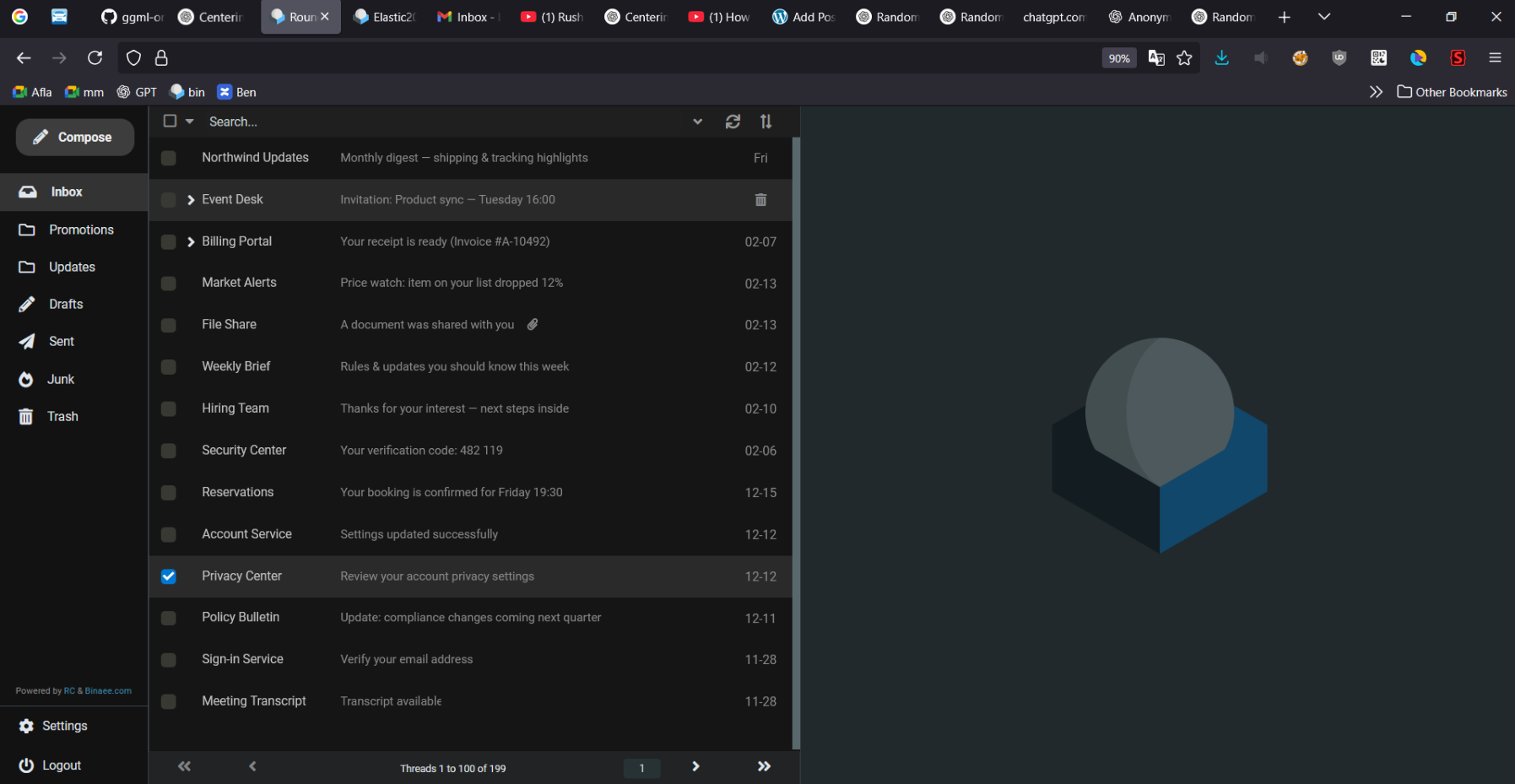
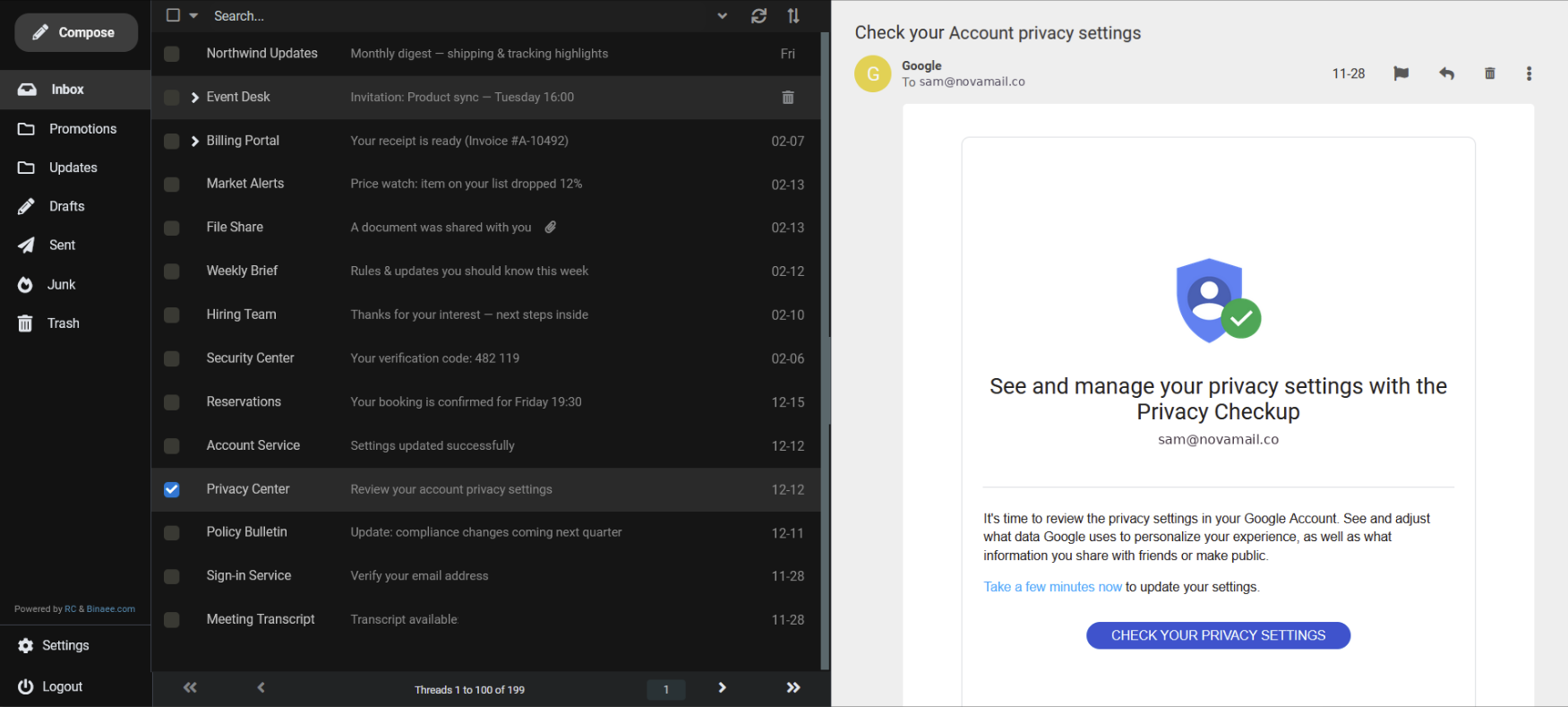
🛠 Installation
- Download the Elastic2025 Theme
- Copy all of its content into RoundCube installation inside the skin folder. It should become <roundcube>/skin/elsastic2025/*
- Enable the theme by going into the roundcube Settings > User Interface > Interface skin
- Follow the Tweaks page to get the exact result shown in the screenshots.
- Does not work on Android (for now)
- Icon issues on the Settings page and Compose/Send page
Gmail removed ability to pull messages from other providers as of Jan 2026. This project aim to offer a simple drop in replacement webmail experience in Roundcube (especially on desktop). Still many features are missing. Please consider donating if you are interested in these as they require more time & effort but definitely possible!
- Spell checking
- AI autocomplete
- Same page reply and draft
- Better thread handling in a same page
- Full-Width mail list -> transient to half only when clicked on a mail
- Simplify installation
- Simplify deployment
If you find a bug you can easily fix it by the browser inspector and editing the corresponding CSS file. If you like your fix to be merge into the main stream please don't hesitate to create a pull request in the GitHub page and if it matches our style and test it will be merged.
If you notice a bug but you don't have time to fix it or create the pull request please consider donating. We know the theme currently has many bugs and by donating even a small number you keep helping to fix all these bugs. The theme took almost 2000 hours to refine and publish, if that hours helps you save time, a small donation would be really appreciated.
Donate with PayPal
Blog Post
#4
General Discussion / Re: Spam header flag remains y...
Last post by SKaero - February 22, 2026, 01:56:56 AMCould it?
- No the IMAP spec doesn't allow for messages to be edited, technically you would have to delete it and create a new email without the headers in its place.
Should it?
- I don't think it should, that header should stay in place as a record of how the mail server processed the email, it would be useful if debugging the system as well. I've never seen a system that removes the header when setting a email as not junk.
- No the IMAP spec doesn't allow for messages to be edited, technically you would have to delete it and create a new email without the headers in its place.
Should it?
- I don't think it should, that header should stay in place as a record of how the mail server processed the email, it would be useful if debugging the system as well. I've never seen a system that removes the header when setting a email as not junk.
#5
Release Discussion / Re: session timeout not workin...
Last post by SKaero - February 22, 2026, 01:49:02 AMChange the session_debug setting to true to enable the log and then post the resulting log file.
#6
General Discussion / Re: Spam header flag remains y...
Last post by norricorp - February 21, 2026, 04:06:02 AMBut could it? Should it?
#7
Release Discussion / Re: session timeout not workin...
Last post by jitendra1980 - February 21, 2026, 03:19:17 AM`$config['session_debug'] = false;` this setting is already available defaults.inc.php
which log you required can you confirm the log location
which log you required can you confirm the log location
#8
Release Discussion / Re: session timeout not workin...
Last post by JohnDoh - February 20, 2026, 03:56:07 PMcan you enable `$config['session_debug'] = false;` and provide the relevant, anonymised logs?
#9
Pending Issues / Re: Roundcube Mobile: uncaught...
Last post by JohnDoh - February 20, 2026, 03:43:54 PMwhat skin are you running?
#10
Pending Issues / Roundcube Mobile: uncaught err...
Last post by dilbert77 - February 20, 2026, 06:33:53 AMWhen running Roundcube in Firefox on a mobile Android device and navigating to any folders, this error is thrown:
PHP Fatal error: Uncaught Error: Call to undefined method rcmail_output_json::asset_url() in /usr/share/roundcube/program/actions/mail/index.php:733
Stack trace:
#0 /usr/share/roundcube/program/actions/mail/index.php(644): rcmail_action_mail_index::options_menu_link()
#1 /usr/share/roundcube/program/actions/mail/index.php(478): rcmail_action_mail_index::message_list_head()
#2 /usr/share/roundcube/program/actions/mail/list.php(125): rcmail_action_mail_index::js_message_list()
#3 /usr/share/roundcube/program/include/rcmail.php(282): rcmail_action_mail_list->run()
#4 /usr/share/roundcube/index.php(278): rcmail->action_handler()
#5 {main}
thrown in /usr/share/roundcube/program/actions/mail/index.php on line 733
Roundcube version: 1.6.12
I already searched in Roundcube forums, but found nothing comparable.
Any thoughts are much appreciated.
PHP Fatal error: Uncaught Error: Call to undefined method rcmail_output_json::asset_url() in /usr/share/roundcube/program/actions/mail/index.php:733
Stack trace:
#0 /usr/share/roundcube/program/actions/mail/index.php(644): rcmail_action_mail_index::options_menu_link()
#1 /usr/share/roundcube/program/actions/mail/index.php(478): rcmail_action_mail_index::message_list_head()
#2 /usr/share/roundcube/program/actions/mail/list.php(125): rcmail_action_mail_index::js_message_list()
#3 /usr/share/roundcube/program/include/rcmail.php(282): rcmail_action_mail_list->run()
#4 /usr/share/roundcube/index.php(278): rcmail->action_handler()
#5 {main}
thrown in /usr/share/roundcube/program/actions/mail/index.php on line 733
Roundcube version: 1.6.12
I already searched in Roundcube forums, but found nothing comparable.
Any thoughts are much appreciated.
